-
Notifications
You must be signed in to change notification settings - Fork 10.6k
[ADD] accounting/electronic_invoicing: peppol backport #14876
New issue
Have a question about this project? Sign up for a free GitHub account to open an issue and contact its maintainers and the community.
By clicking “Sign up for GitHub”, you agree to our terms of service and privacy statement. We’ll occasionally send you account related emails.
Already on GitHub? Sign in to your account
Closed
Closed
Conversation
This file contains hidden or bidirectional Unicode text that may be interpreted or compiled differently than what appears below. To review, open the file in an editor that reveals hidden Unicode characters.
Learn more about bidirectional Unicode characters
Since some customers can not upgrade in time before Peppol becomes mandatory we backported the `account_peppol` module to 16.0. This commit adds documentation on how to configure and use Peppol (by backporting the 17.0 documentation). task-4925169
Collaborator
dade-odoo
approved these changes
Oct 27, 2025
Contributor
 dade-odoo
left a comment
dade-odoo
left a comment
There was a problem hiding this comment.
Choose a reason for hiding this comment
The reason will be displayed to describe this comment to others. Learn more.
Thanks for the PR @svfu-odoo ! Hopefully we can get those users on 16 upgraded before too long :)
Contributor
|
@robodoo fw=no |
Collaborator
|
Disabled forward-porting. |
xpl-odoo
approved these changes
Oct 29, 2025
Contributor
 xpl-odoo
left a comment
xpl-odoo
left a comment
There was a problem hiding this comment.
Choose a reason for hiding this comment
The reason will be displayed to describe this comment to others. Learn more.
@robodoo r+
robodoo
pushed a commit
that referenced
this pull request
Oct 29, 2025
Since some customers can not upgrade in time before Peppol becomes mandatory we backported the `account_peppol` module to 16.0. This commit adds documentation on how to configure and use Peppol (by backporting the 17.0 documentation). task-4925169 closes #14876 Signed-off-by: Xavier Platteau (xpl) <xpl@odoo.com>
clbr-odoo
pushed a commit
to odoo-dev/odoo
that referenced
this pull request
Oct 31, 2025
This commit adds Peppol support to 16.0. (Only FR and NL translations
are included.)
In 2026 Peppol becomes mandatory in Belgium.
Some users won't be able to migrate in time to 17.0+.
Some of the fixes for the document / UBL / XML generation are not available in 16.0 (yet).
An upgrade to 18.0+ may provide a better user experience for some cases.
Compared to 17.0 the phone validation was removed (since we do not do that in 18.0 either).
Follow these steps to set up Peppol for a company and send a first invoice
1. Set the "mode" (demo / test / production) you want via system parameter `account_edi_proxy_client.demo`.
The following values are available:
- `demo` to use a locally mocked / simulated version that does not connect with any server
- `test` to use the Odoo Peppol test server
- `prod` to use the Odoo Peppol production server
(The same mode also applies to all other EDIs / Account EDI proxy users)
2. Register the company on the Peppol network in the Accounting Settings (Section "PEPPOL Electronic Document Invoicing")
3. Wait until your registration has been validated on the Peppol server side
and your status has been updated accordingly in the accounting settings (where you registered)
(This is not necessary in 'demo' mode since everything is locally mocked)
- The scheduled action "PEPPOL: update participant status" fetches the status from the Peppol server
every 6 hours; you can manually run it to speed up the process
4. Configure a journal to use Peppol.
- Select "Peppol" in the "Advanced Settings" tab under the "Electronic Data Interchange" section
- This should automatically have been done during the installation of the module
for journals from countries where Peppol should be used by default
5. Configure the partner to which you want to send the invoice.
On the partner form view go to the "Accounting" tab and look at the "Peppol" section.
There you can
- Select the format in which you want to sent the invoices to the partner.
It pre-selects a format based on the country.
- Set up the peppol address / endpoint on which the partner receives its invoices.
- A button to check whether the endpoint is valid
6. Create an invoice in the journal from step 4 with the customer from step 5.
7. Confirm the invoice; the Peppol document should be generated.
- It uses the format selected for the partner in step 5.
- The "EDI Documents" tab should be visible. There should be an entry which has "Peppol" in the
column "Format Name" and "Sent" in the column "State"
- An (XML) file should be attached to the chatter; its filename matches the name given in the
EDI document entry. (The filename is based on the format selected for the parter in step 5.)
- Potential errors are displayed in a warning banner at the top of the form view
8. Click on "Send & Print" to open a wizard.
The "Send via PEPPOL" option should be selected by default. It controls whether the invoice
will be sent via Peppol.
9. Click on the "Send & Print" / "Send" / "Print / "Send (Peppol)" button.
(The name depends on which of the options are in the wizard selected. But they all send via Peppol
as long as the checkbox is ticket)
10. Done; In the chatter it should say "The document has been sent to the Peppol Access Point for processing"
- The "PEPPOL status" field in the invoice form view gives status information about the invoice on Peppol
- The scheduled action "PEPPOL: update message status" regularly fetches information about the invoice on Peppol
- The "Fetch Peppol invoice status" button on each journal in the Accounting Dashboard can be used to manually
run this action.
- Potential errors that are fetched are posted to the chatter.
Bills from Peppol are fetched periodically via the scheduled action "PEPPOL: retrieve new documents".
It can also be done manually on-demand by clicking "Fetch from Peppol" on a purchase / bill journal in the Accounting Dashboard.
upgrade PR: odoo/upgrade#8621
documentation PR: odoo/documentation#14876
task-4925169
robodoo
pushed a commit
to odoo/odoo
that referenced
this pull request
Oct 31, 2025
This commit adds Peppol support to 16.0. (Only FR and NL translations
are included.)
In 2026 Peppol becomes mandatory in Belgium.
Some users won't be able to migrate in time to 17.0+.
Some of the fixes for the document / UBL / XML generation are not available in 16.0 (yet).
An upgrade to 18.0+ may provide a better user experience for some cases.
Compared to 17.0 the phone validation was removed (since we do not do that in 18.0 either).
Follow these steps to set up Peppol for a company and send a first invoice
1. Set the "mode" (demo / test / production) you want via system parameter `account_edi_proxy_client.demo`.
The following values are available:
- `demo` to use a locally mocked / simulated version that does not connect with any server
- `test` to use the Odoo Peppol test server
- `prod` to use the Odoo Peppol production server
(The same mode also applies to all other EDIs / Account EDI proxy users)
2. Register the company on the Peppol network in the Accounting Settings (Section "PEPPOL Electronic Document Invoicing")
3. Wait until your registration has been validated on the Peppol server side
and your status has been updated accordingly in the accounting settings (where you registered)
(This is not necessary in 'demo' mode since everything is locally mocked)
- The scheduled action "PEPPOL: update participant status" fetches the status from the Peppol server
every 6 hours; you can manually run it to speed up the process
4. Configure a journal to use Peppol.
- Select "Peppol" in the "Advanced Settings" tab under the "Electronic Data Interchange" section
- This should automatically have been done during the installation of the module
for journals from countries where Peppol should be used by default
5. Configure the partner to which you want to send the invoice.
On the partner form view go to the "Accounting" tab and look at the "Peppol" section.
There you can
- Select the format in which you want to sent the invoices to the partner.
It pre-selects a format based on the country.
- Set up the peppol address / endpoint on which the partner receives its invoices.
- A button to check whether the endpoint is valid
6. Create an invoice in the journal from step 4 with the customer from step 5.
7. Confirm the invoice; the Peppol document should be generated.
- It uses the format selected for the partner in step 5.
- The "EDI Documents" tab should be visible. There should be an entry which has "Peppol" in the
column "Format Name" and "Sent" in the column "State"
- An (XML) file should be attached to the chatter; its filename matches the name given in the
EDI document entry. (The filename is based on the format selected for the parter in step 5.)
- Potential errors are displayed in a warning banner at the top of the form view
8. Click on "Send & Print" to open a wizard.
The "Send via PEPPOL" option should be selected by default. It controls whether the invoice
will be sent via Peppol.
9. Click on the "Send & Print" / "Send" / "Print / "Send (Peppol)" button.
(The name depends on which of the options are in the wizard selected. But they all send via Peppol
as long as the checkbox is ticket)
10. Done; In the chatter it should say "The document has been sent to the Peppol Access Point for processing"
- The "PEPPOL status" field in the invoice form view gives status information about the invoice on Peppol
- The scheduled action "PEPPOL: update message status" regularly fetches information about the invoice on Peppol
- The "Fetch Peppol invoice status" button on each journal in the Accounting Dashboard can be used to manually
run this action.
- Potential errors that are fetched are posted to the chatter.
Bills from Peppol are fetched periodically via the scheduled action "PEPPOL: retrieve new documents".
It can also be done manually on-demand by clicking "Fetch from Peppol" on a purchase / bill journal in the Accounting Dashboard.
upgrade PR: odoo/upgrade#8621
documentation PR: odoo/documentation#14876
task-4925169
closes #230125
Signed-off-by: Claire Bretton (clbr) <clbr@odoo.com>
Sign up for free
to join this conversation on GitHub.
Already have an account?
Sign in to comment
Add this suggestion to a batch that can be applied as a single commit.
This suggestion is invalid because no changes were made to the code.
Suggestions cannot be applied while the pull request is closed.
Suggestions cannot be applied while viewing a subset of changes.
Only one suggestion per line can be applied in a batch.
Add this suggestion to a batch that can be applied as a single commit.
Applying suggestions on deleted lines is not supported.
You must change the existing code in this line in order to create a valid suggestion.
Outdated suggestions cannot be applied.
This suggestion has been applied or marked resolved.
Suggestions cannot be applied from pending reviews.
Suggestions cannot be applied on multi-line comments.
Suggestions cannot be applied while the pull request is queued to merge.
Suggestion cannot be applied right now. Please check back later.
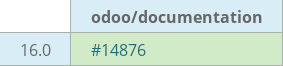
Since some customers can not upgrade in time before Peppol becomes mandatory we backported the
account_peppolmodule to 16.0.This commit adds documentation on how to configure and use Peppol (by backporting the 17.0 documentation).
task-4925169
peppol backport PR: odoo/odoo#230125